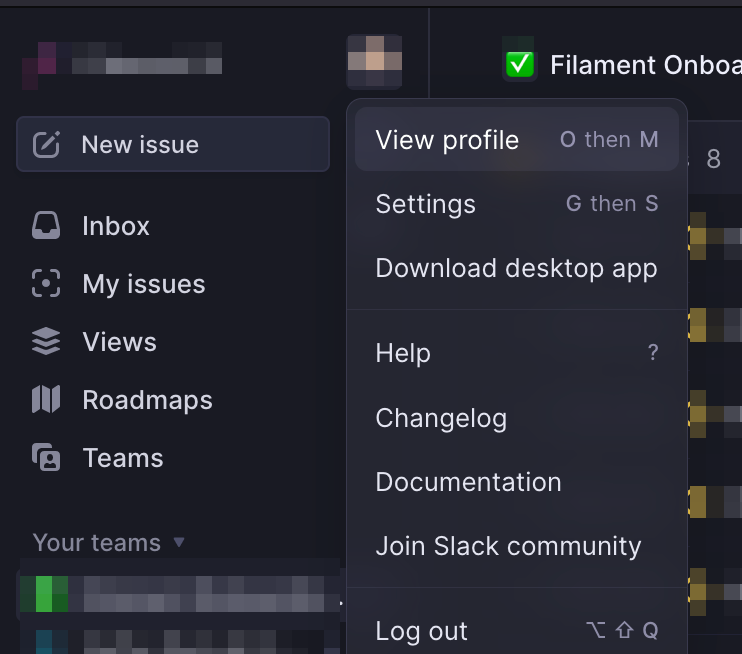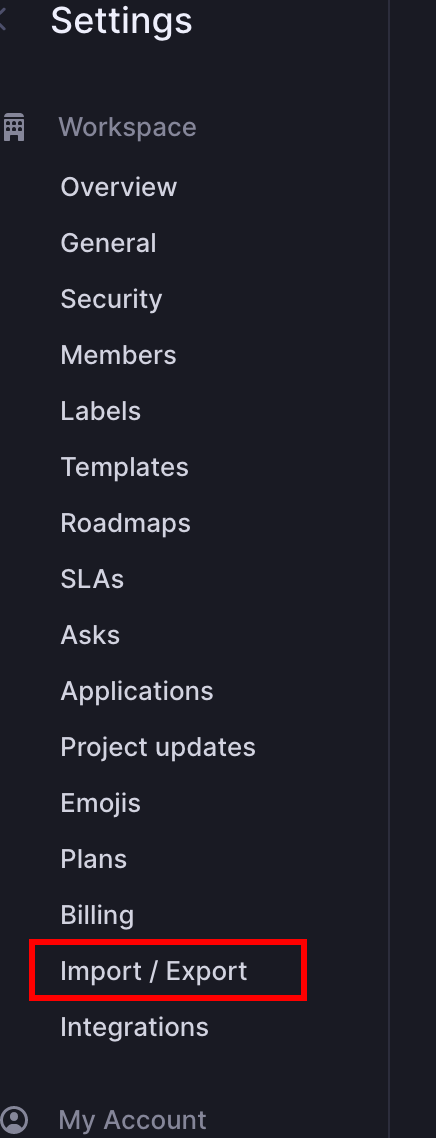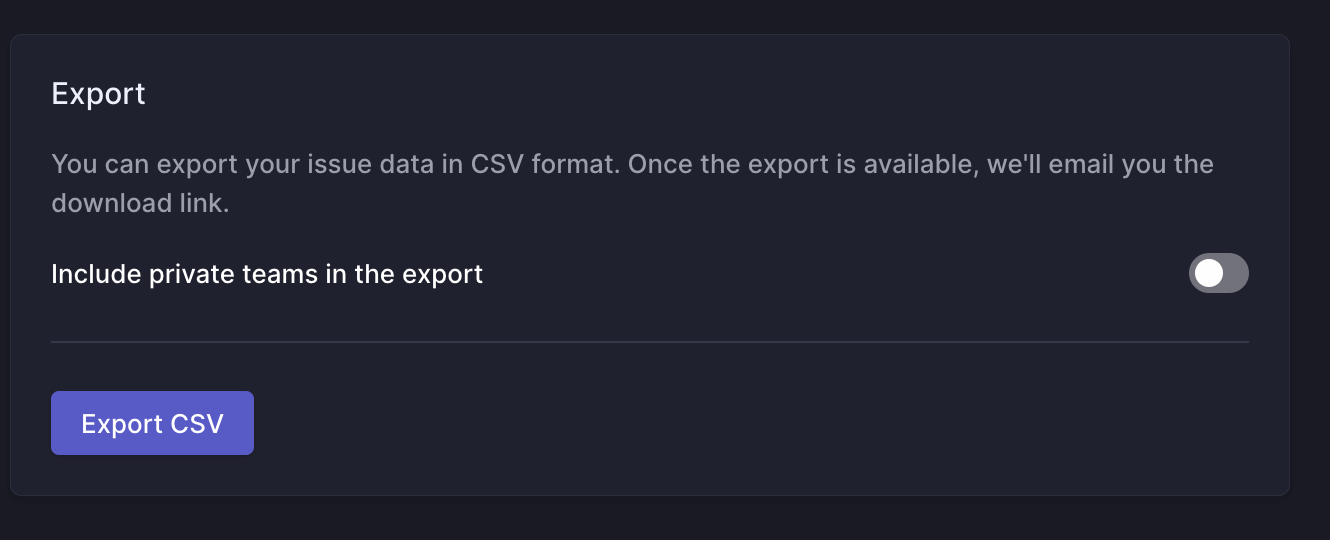Exporting Issues from Linear
The first step we need to take is to export our issues from linear. The easiest way to do this is from Linear's UI. You'll want to Log into Linear and click on your profile pic in the top left and then select Settings.
On the next page, click "Import/Export"
Then, scroll down to "Export" and click "Export CSV"
You will receive an email containing a CSV of all of your issue data