Logseq HTTP API
LogSeq provides a HTTP API for developing plugins. The documentation is not particularly intuitive to get used to.
Enabling the API
1. Turn on Dev Mode + API
You need to turn on developer mode within Logseq via the settings menu:
Go into the advance settings and enable developer mode
Then when the app restarts you should be able to enable the API
2. Add a Token
by default no token is provided so you won't be able to call the api. Open the manage tokens dialog and create a new token:
You will now be able to make HTTP requests to the given URL and PORT using Authorization: Bearer lulz or whatever value you chose.
Using the API
If you open your browser and head to http://127.0.0.1:12315/ you will be advised that you can POST to http://127.0.0.1:12315/api with a JSON payload and you can specify which method to call and what arguments to pass. You can use the Logseq Plugin Docs to find a list of methods that can be used.
For example if I have a page called Logseq I could use the following payload along with an Authorization: Bearer <token> header to get the page's markdown block content:
{
"method":"logseq.Editor.getPageBlocksTree",
"args":[
"Logseq"
]
}You can pretty much use any of the methods listed on the plugin doc page with this method - you'll need to check the required arguments in the documentation and make sure that you pass the correct args.

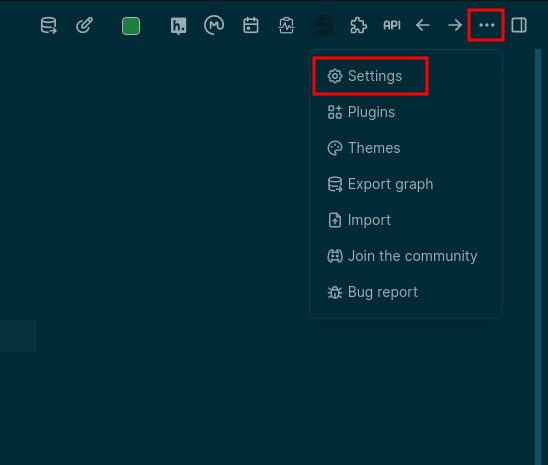
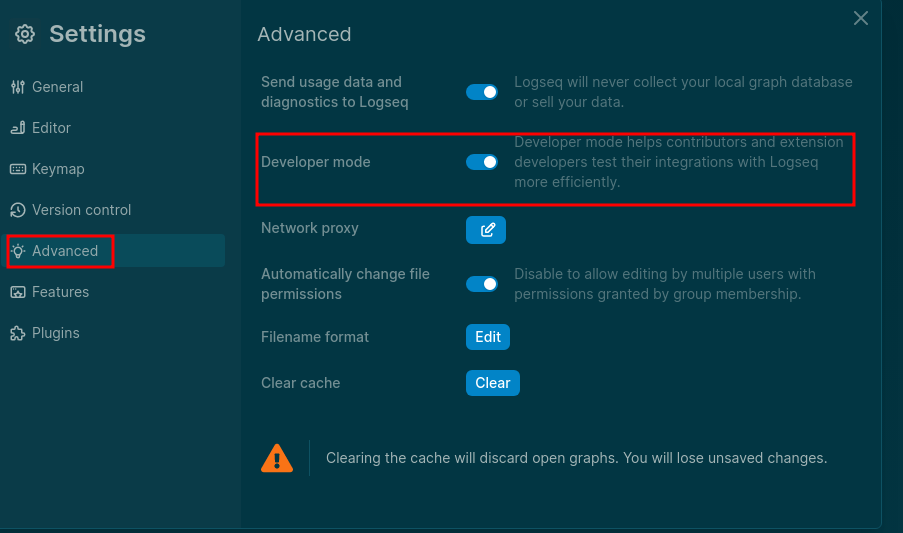
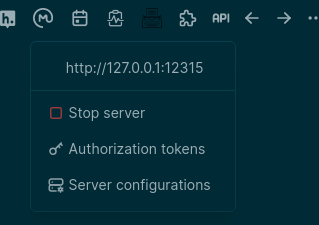
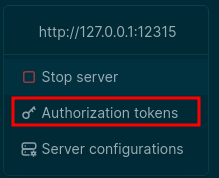

No Comments