Bulk Unsubscribe from Jira
If you find yourself in a position where you are receiving a huge number of jira notifications you might want to bulk unsubscribe from jira notifications. I was responsible for a huge import of tickets so I ended up getting notified every time anyone does anything on thousands of items which was pretty irritating.
Thankfully there is a relatively simple solution. Firstly you'll want to go into the project in queston and enter the issues view. In the JQL search bar at the top you can enter:
project = "<proj-code>" AND watcher = currentUser() where proj-code corresponds to the shortcode that your issues contain in their ID. This should generate a huge list of issues:
From there go to the kebab menu on the right hand side and select Bulk change all 1,000 issues. Unfortunately JIRA places an upper limit of 1k on all bulk actions so if you have more than that you might have to do this process a few times.
In the next view you're going to tick the checkbox at the top of the page to select all issues
Scroll all the way to the bottom of the page and click Next
Select the "Stop Watching Issues" radio button and click Next
Confirm the instruction:
Next, wait for the operation to complete and click "Acknowledge". You'll probably have to do this a few times if you have more than 1000 items to unsubscribe from.

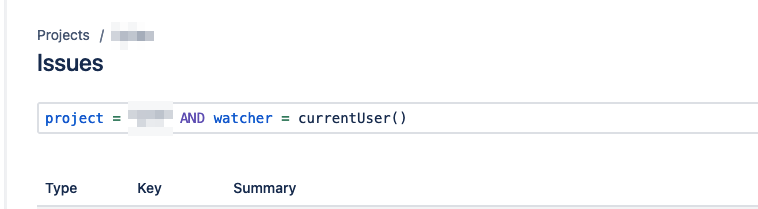
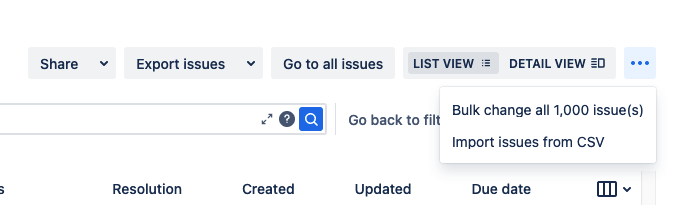
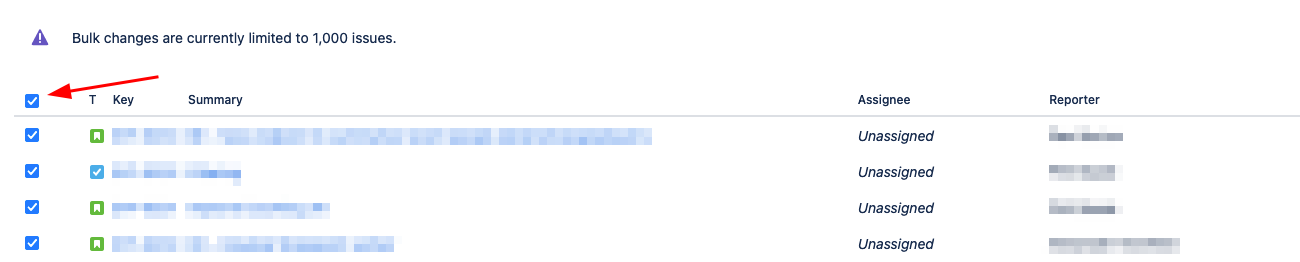
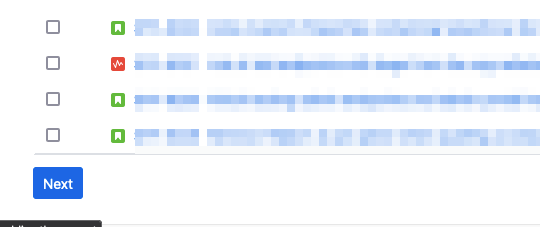
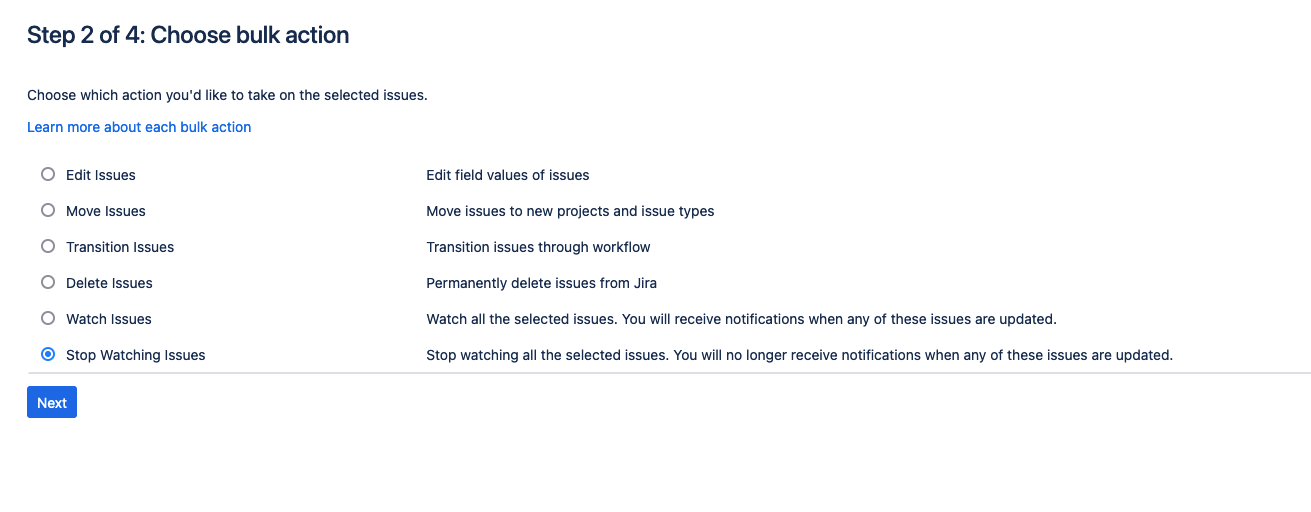
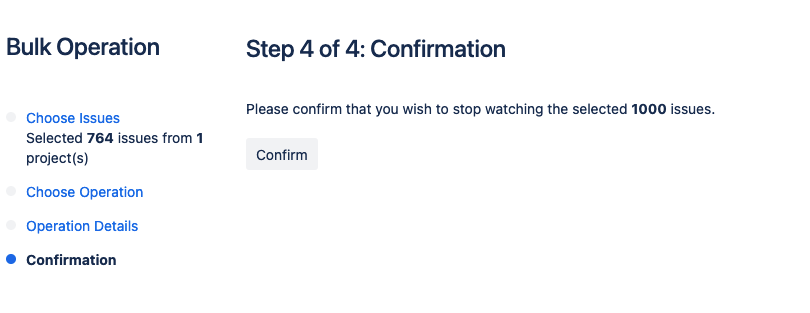
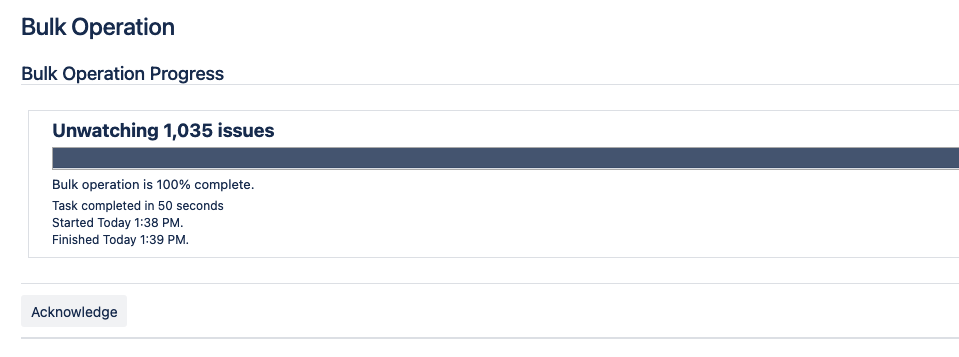
No comments to display
No comments to display